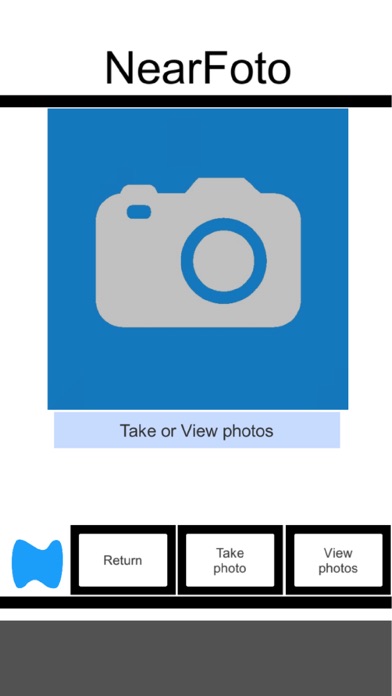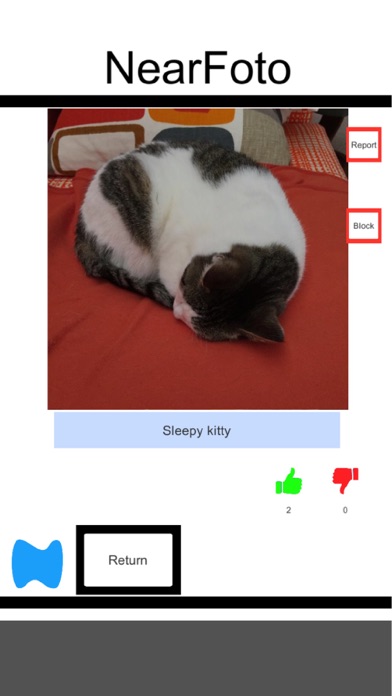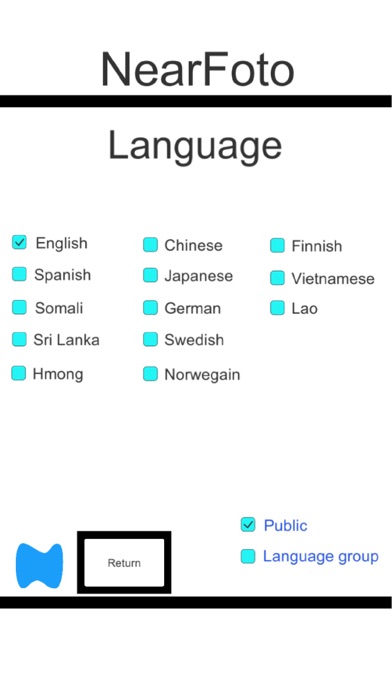NearFoto app for iPhone and iPad
First release : 21 Mar 2018
App size: 33.69 Mb
NearFoto allows you to share photos and messages locally without any tracking. No login is required. All photos and messages are tied to your GPS coordinates and you can only share with other users near you, within about 1/2 mile radius.
Since all posted content is untracked and local (only shared with other users within about 1/2 mile radius of you), bullying is nearly impossible since your postings are anonymous and temporary. All content on the server is deleted hourly to further aid in your private messaging experience. Like other messaging apps, you can like and dislike. If needed any user can remove any and all improper or inappropriate content instantly.
Please read this to learn how to use NearFoto:
WELCOME screen:
- The “Information” button displays details about the app and a link to our website. Use this for details about our privacy policy, to contact us, etc.
- The “Settings” button allows you to configure the language on the app. More about this feature later in this description.
- The “Start” button allows you to start taking and sharing and viewing photos from other local users.
PHOTO TAKING screen:
- The “Take photo” button allows you to take photos and add some test message to accompany the photo taken. These photos will only be available for viewing by other LOCAL users (those users within about 1/2 mile radius of your GPS coordinates).
- The “Share” button is available only when you take a photo. It posts your photo to the server so other LOCAL users can view your photos and messages.
- The “View photos” button takes you to the view screen where LOCAL photos are randomly displayed. PLEASE NOTE: if there are no local users near your GPS location there may not be any photos to view. This is a sharing app and if no users are using the app near your location, the only photos you may see are those taken by you. Like any social media app, the more users the better!
PHOTO VIEWING screen:
- The “Like” and “Dislike” buttons are thumb icons and they allow you to like or dislike the photos being displayed.
- The “Report” button allows you to report abusive or inappropriate content. Such items are deleted from the server and will be unavailable to subsequent users.
- The “Block” button allows you to block abusive or inappropriate users. Items from such users are deleted from the server and will be unavailable to subsequent users.
SETTINGS screen:
On the "Settings" screen, you can select from a variety of language translations to allow easier usage. Also on the "Settings" screen, you can also select "Public" or "Language Group" for your posting environment. The "Public" option means your postings can be viewed by any user within that local GPS. The "Language Group" option means your postings can only be seen by local users who have the same language flag setting as you. This "Public" versus "Language Group" option allows for different cultural groups to easily and privately share content with each other at a given GPS location without the risk of outside interferrance or bullying.
FINAL NOTES:
We have made every attempt to create a Social Media platform free from some of the ugliness found in existing Social Media platforms. Keeping all content local to the user reduces the possibility of outside interference. Allowing the user to post anonymously reduces the potential for bullying. And allowing every user to delete objectionable content themselves, and do so immediately, reduces the chances of any nasty content migrating to users who may be harmed.